
Fretaphone
Practise the guitar without your guitar

Practise the guitar without your guitar

Look up chords you want to learn. Select a chord from the list to see how to play it, place your fingers in the correct positions and you'll hear the chord sound. If you get stuck on a chord in the challenge mode, this is the place to come and see how to play it.
Identify chords on the go. Place your fingers on frets, mute strings and bar across the fretboard to identify chords. Tap to play individual notes or strum across the chord name to hear how the chord sounds, strum faster or slower, up or down to hear how each sounds. You may even be able to play a tune!
Learn by doing! Play the named chords before the timer runs out. Keep playing and more chords will be unlocked. There’s a mode for the basic chords only and, once you’re comfortable with these, you can move on to the advanced mode where more complex chords can be unlocked. Once you’ve unlocked all the chords available for the mode you’re playing, you can try and beat your high score.
The secret to great solos and improvisation is just practise! Chase the dot up and down scales to memorise the pattern and you’ll hear how the scale sounds. Should you play a wrong note, you’ll not only hear it sounds out of place but the screen will turn red. Start with the minor pentatonic scale, score well in the scales challenge mode and you’ll unlock more to learn.
Test yourself and see how well you know your scales. Two challenge modes are available: timed mode and blind mode. Timed mode checks your speed, keep playing up and down the scale before the timer runs out, the timer restarts each time you reach the end of the scale but you’ll have less time to play it again. Blind mode tests your accuracy, see if you can play through the scale perfectly without the correct notes marked on the board. Get a good score in both and you’ll unlock the next scale.
Fretaphone wasn’t developed to replace your guitar or guitar teacher. Quite the opposite: the app has been developed with an experienced guitar teacher with a batchelor's degree in music majoring in guitar. He sees real value in the concept and wanted to be involved in the design. However you learn, you’ll need to practise and the more you do this the better you’ll get. Now you have another way to put the time in.
Chord dictionary: look up chords and play them
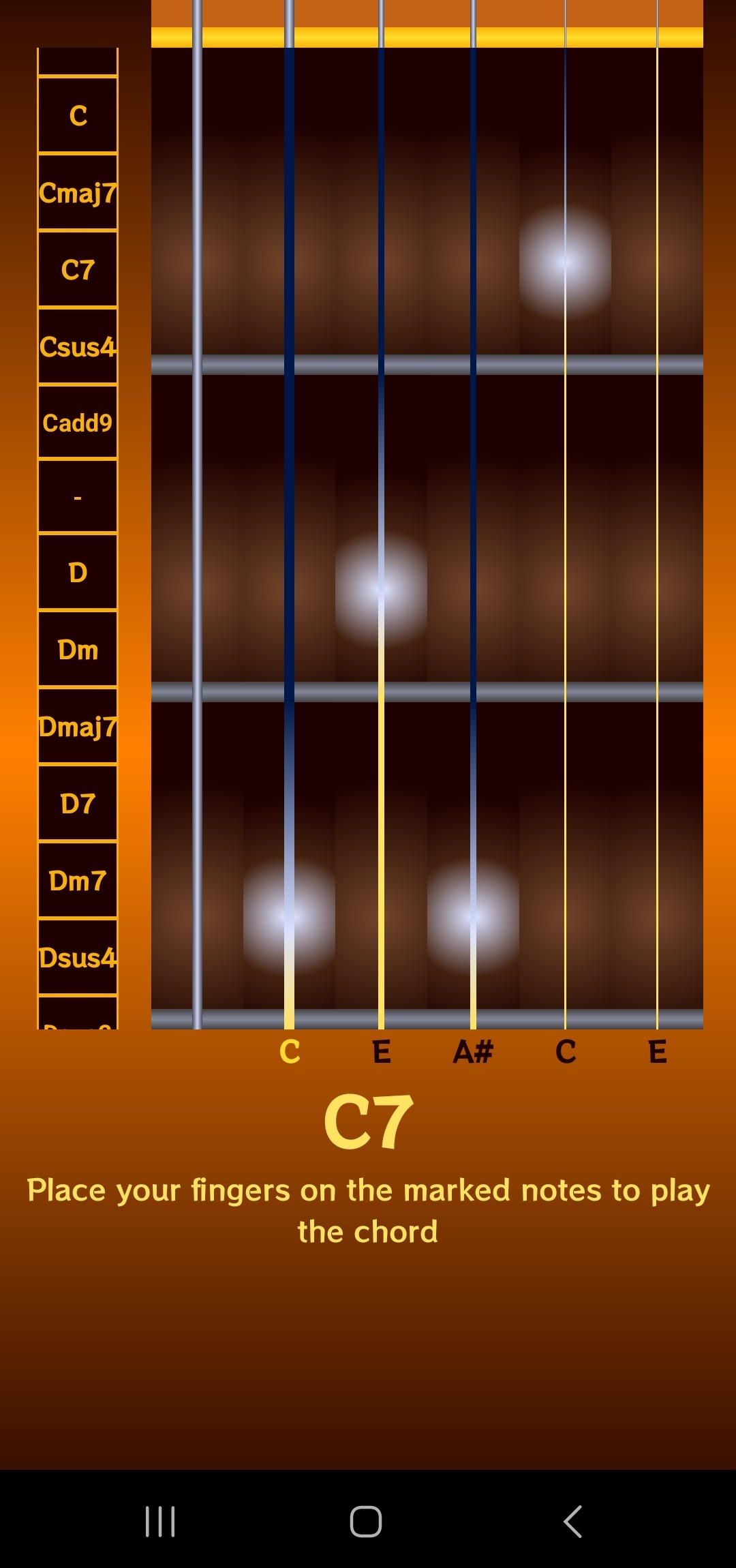
Chord ID mode: play a chord and see its name
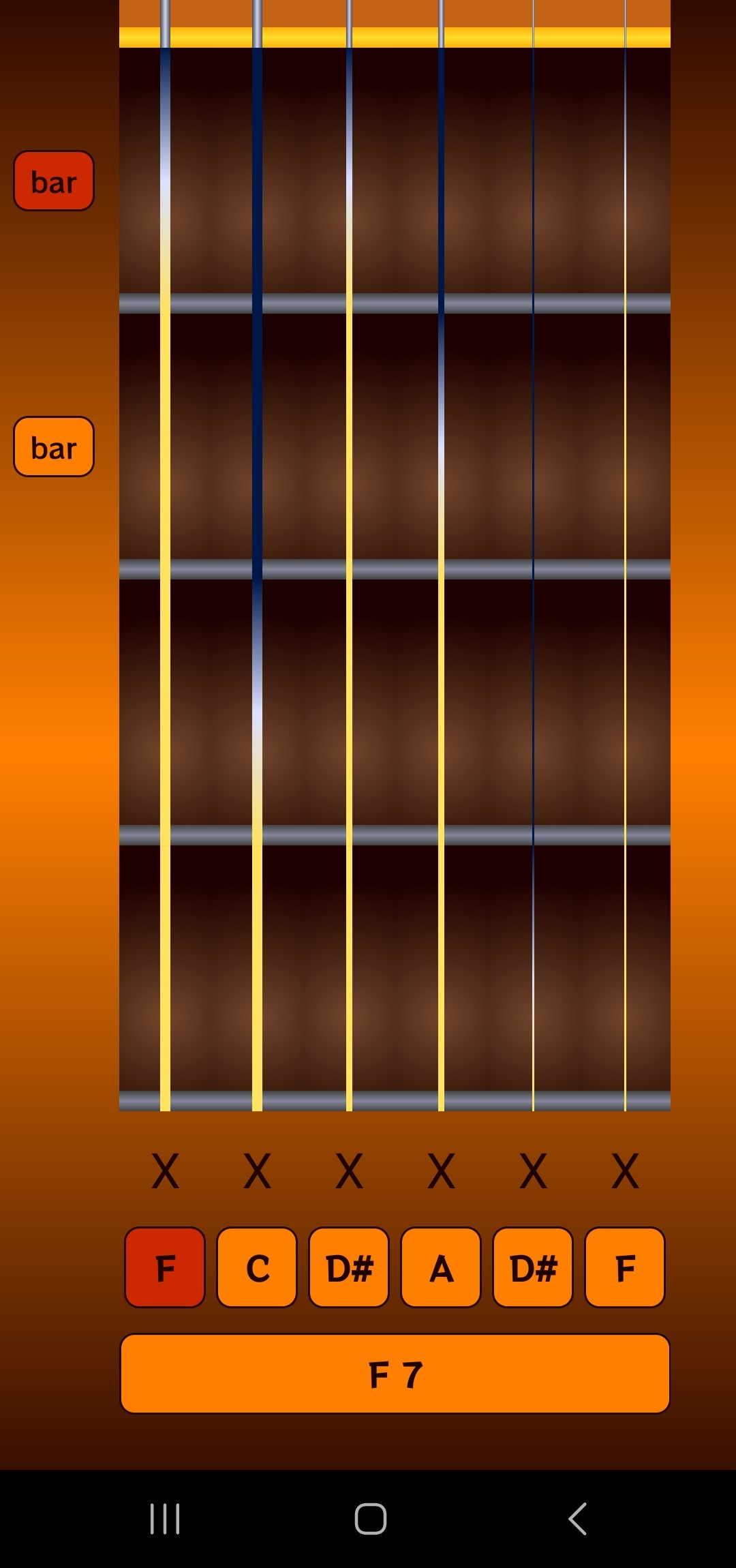
Challenge: play the chord before the timer runs out
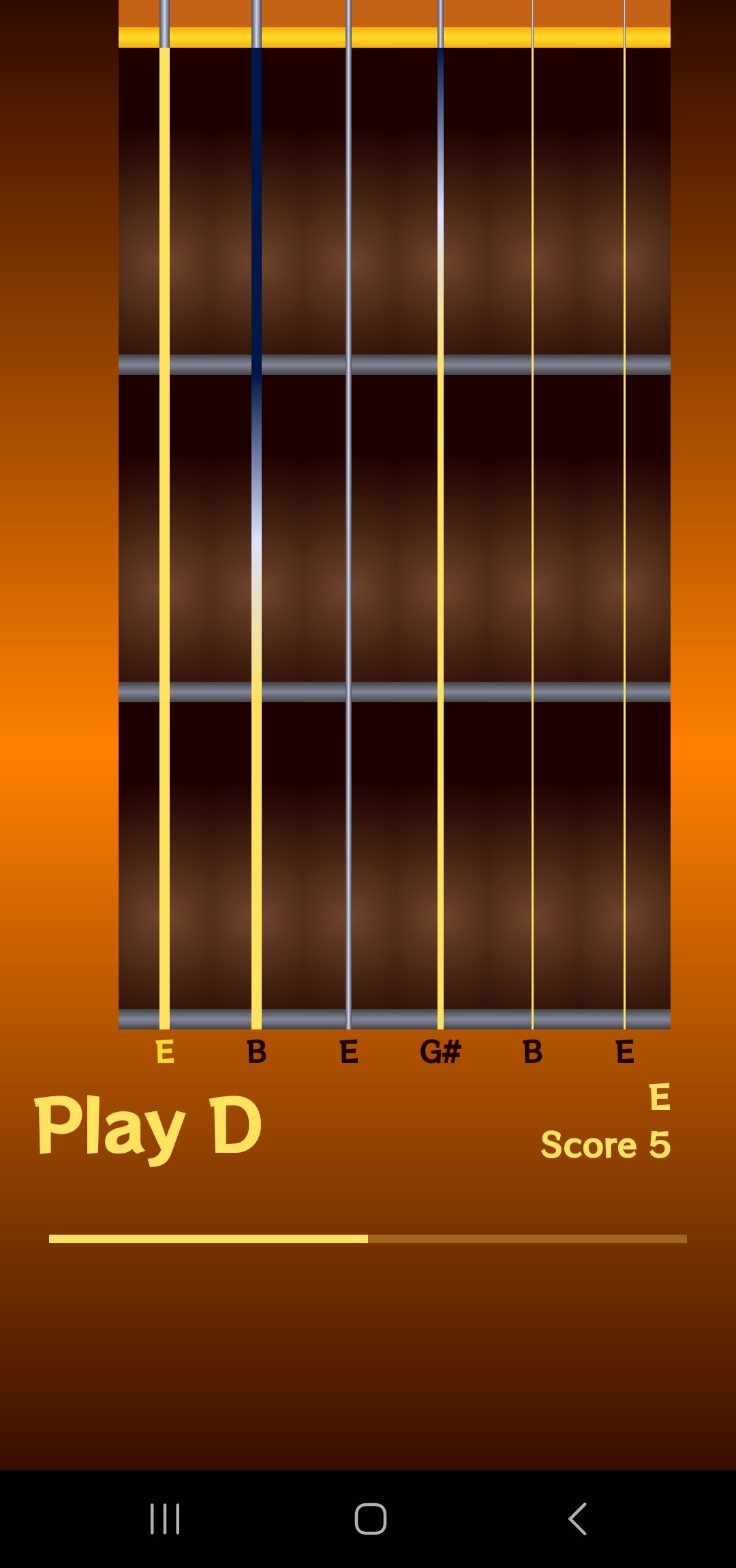
Learn scales at your own pace
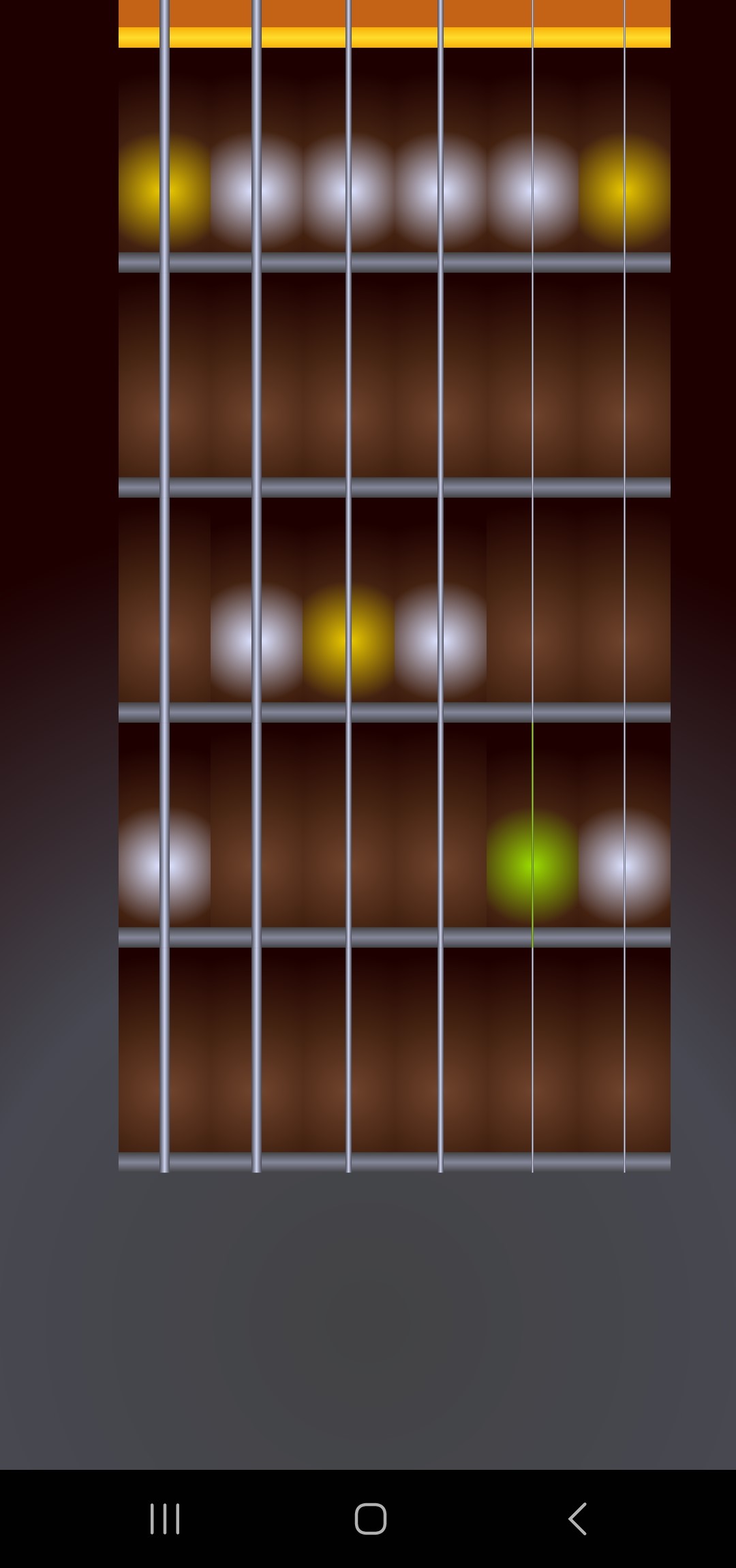
Challenge: play the scale before the timer runs out
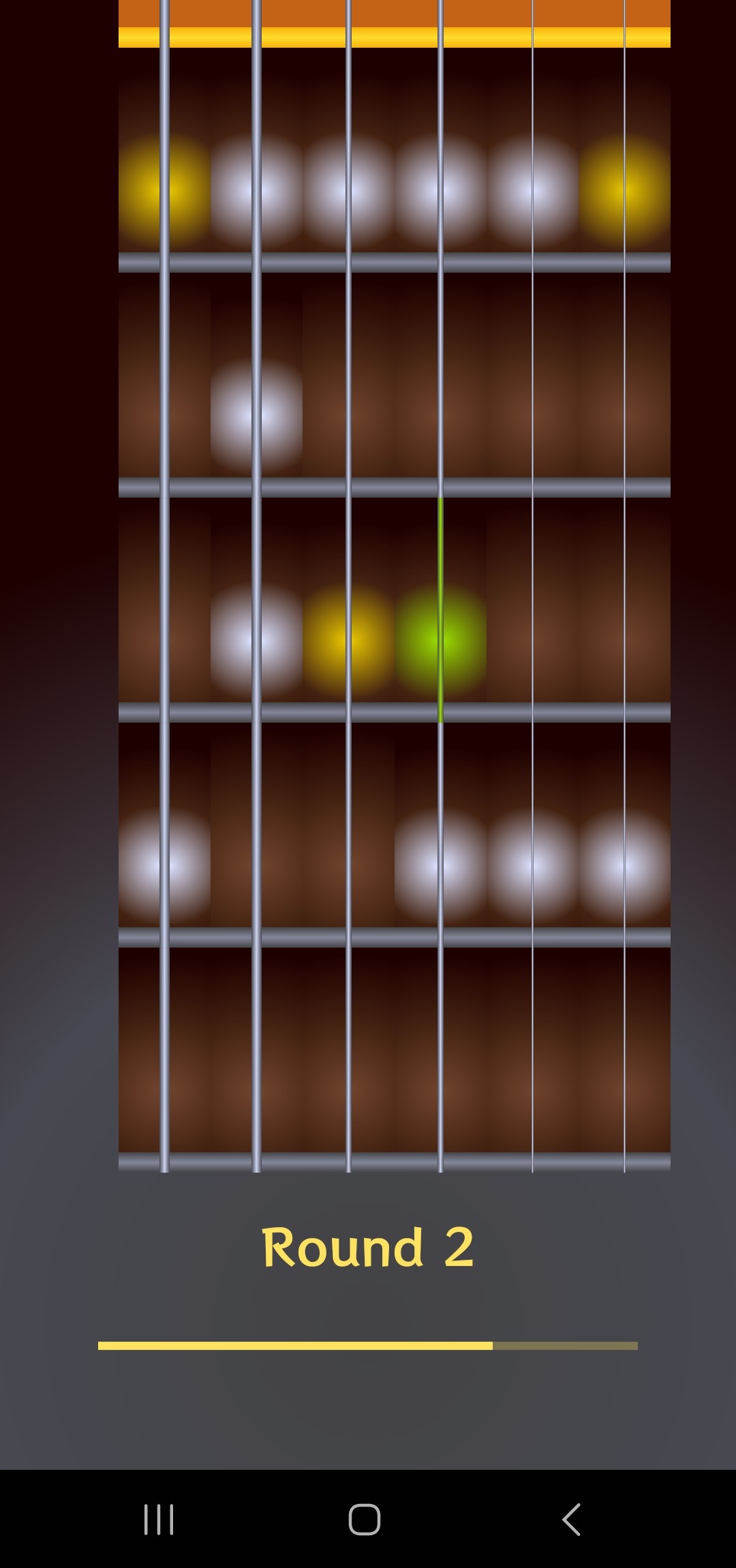
Challenge: play the scale with no guidance
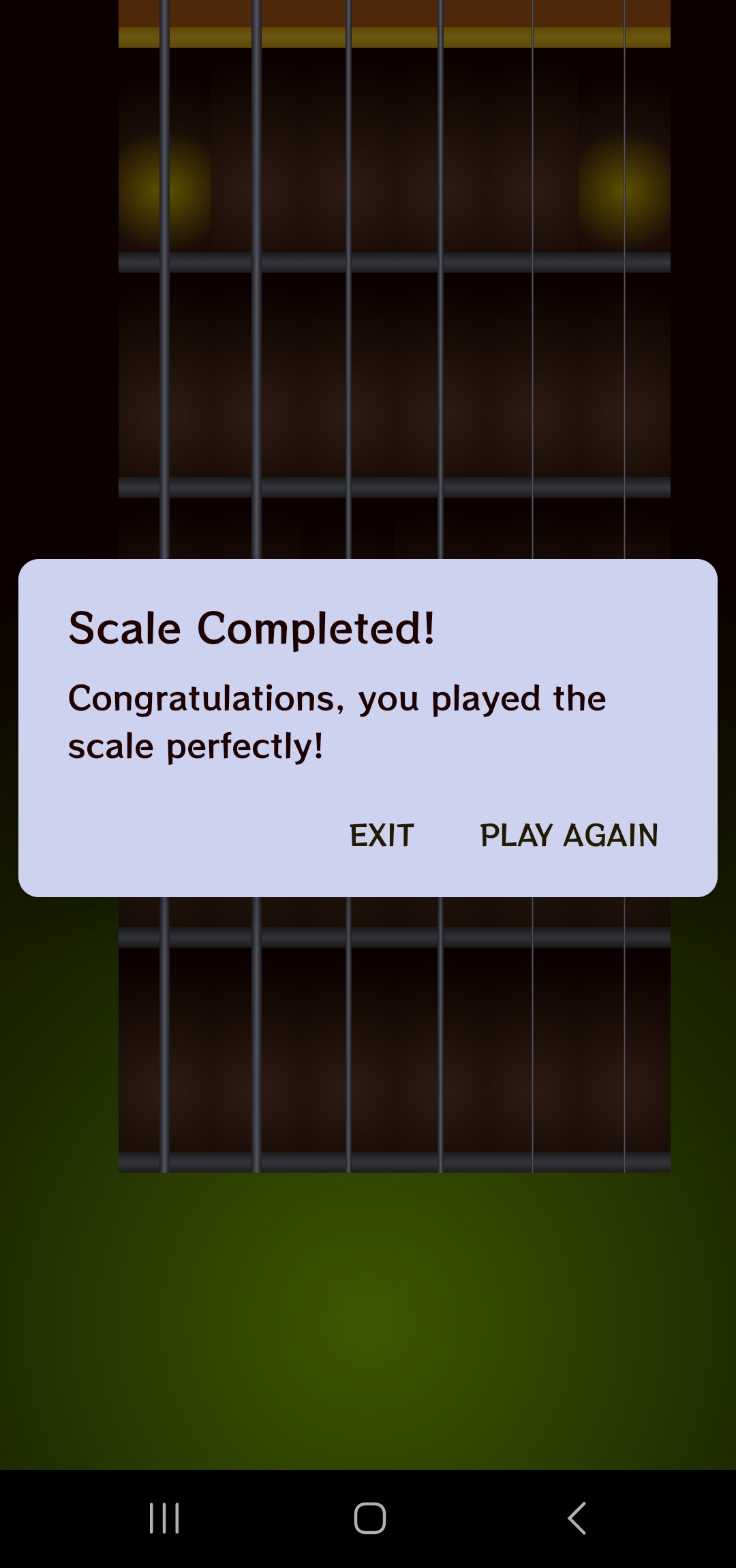
Keep playing to unlock new chords and scales

Track high scores to see where you could improve
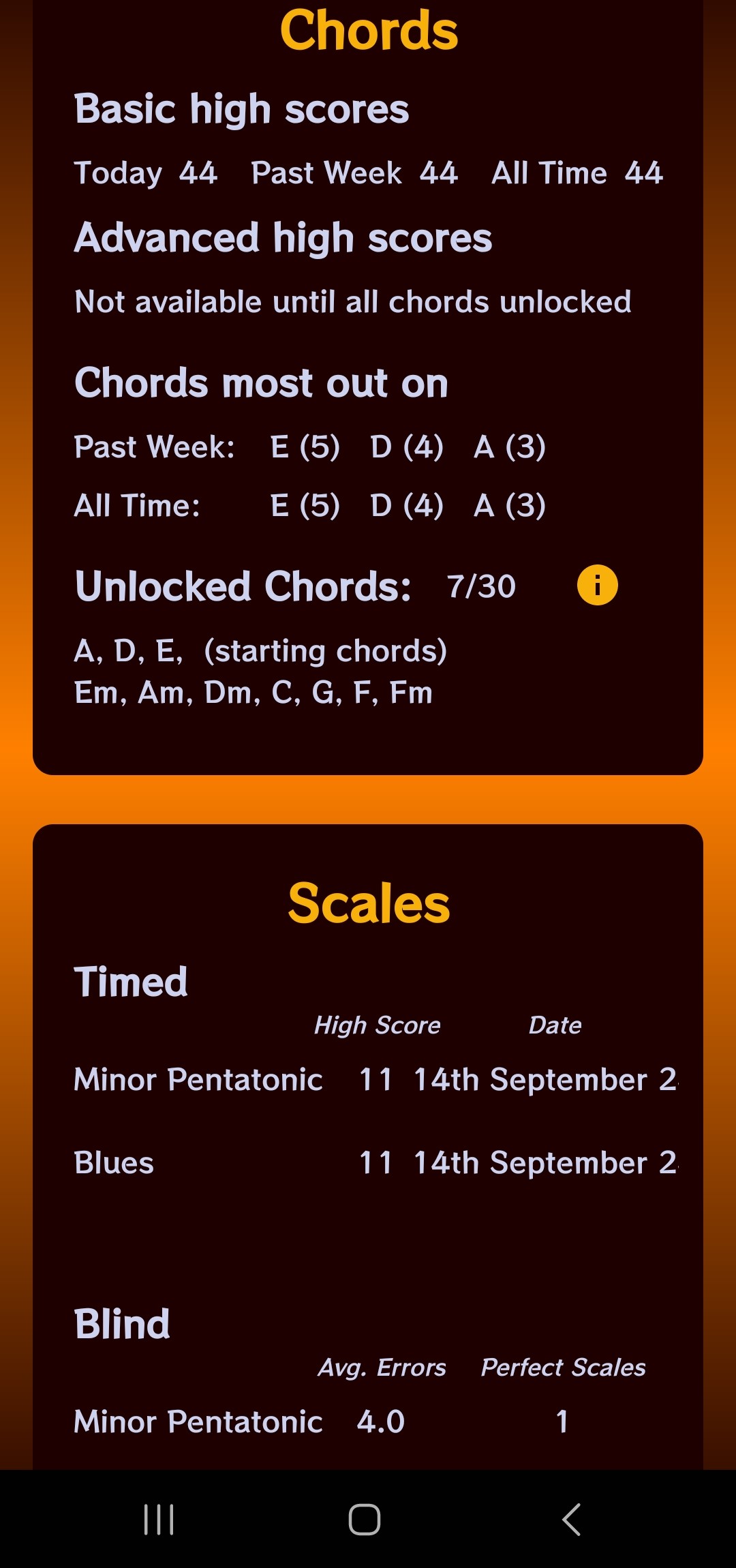
Challenge yourself to earn badges
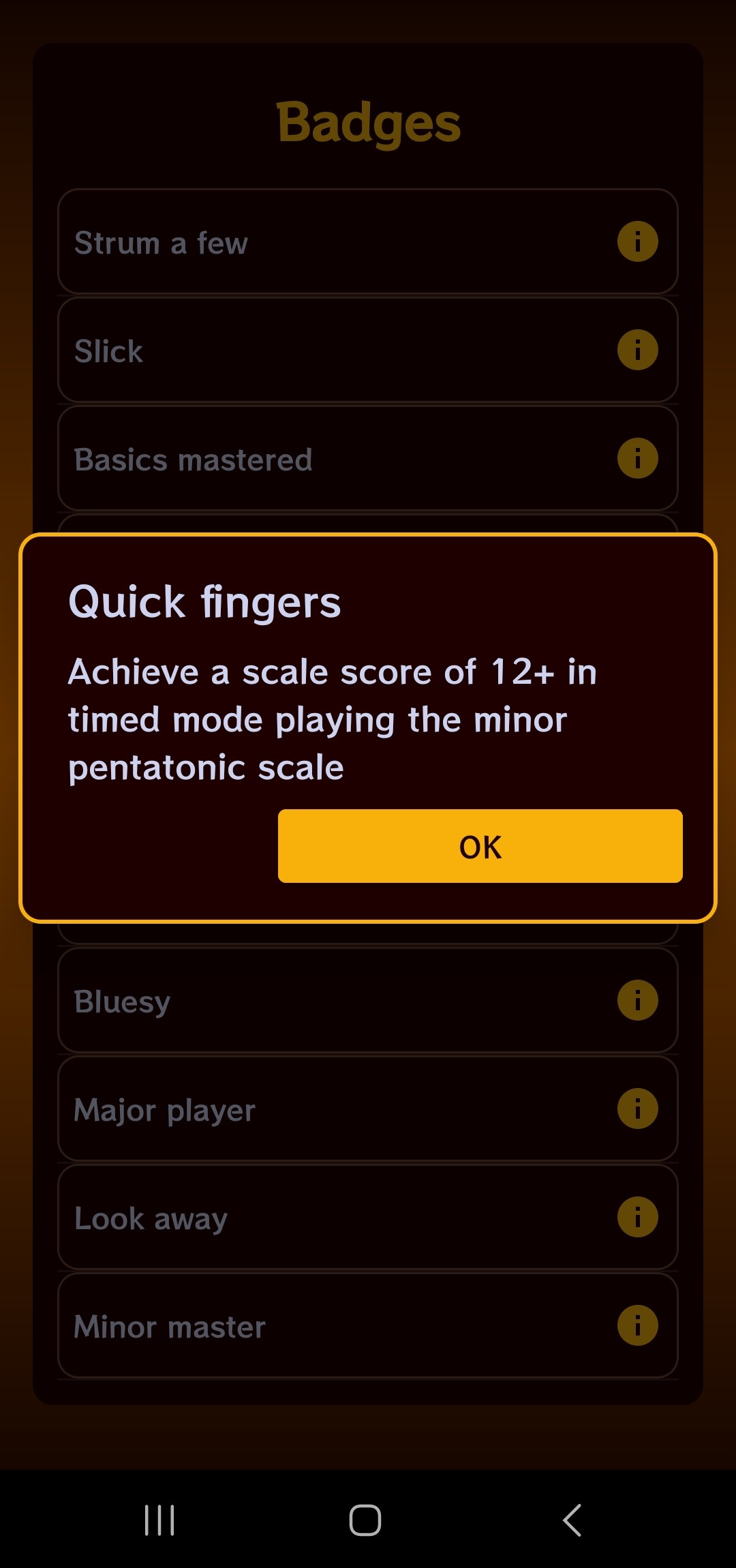
Email: apps.samdek@gmail.com